チケプラ
Request for face photo registration for ME:I electronic ticket (E-ticket)
Tickets will be issued for both purchasers and companions using the E-ticket App.
For admission, you will require an "electronic ticket (E-ticket) with a face photo", and you will need to register face photos of everyone (including accompanying persons) who will attend the venue in advance.
Performances subject to E-tickets
2024 ME:I LAUNCHING SHOW ME:ICONIC
| Performance date | Venue |
|---|---|
| 03.27(Wed)・03.28(Thu) | TOKYO GARDEN THEATER |
| 03.30(Sat)・03.31(Sun) | OOKINI ARENA MAISHIMA |
About identity verification when entering with E-tickets
Winners of tickets and accompanying persons must register their face photos on Tixplus by the deadline. Failure to do so will lead to refusal of admission.
*If you have already registered, you do not need to re-register. You can check your registration status on the MY Page.
Click here for MY Page
- We will verify the identity of all visitors at the time of admission for this event. If you cannot verify your identity, we will refuse admission for any reason.
- The purchaser’s name and photo will display on the E-ticket, and his/her identity will be verified at the time of admission to each venue using the E-ticket.
- If you do not register your face photo, you will be refused admission. In addition, even if you have already registered your face photo, we may ask you to show your ID if it is difficult to verify your identity.
- The purchaser must bring an ID card to the venue that can be used to verify the name on the ticket.
- For details on ID, please check the official website and the E-ticket details page.
About registering face photos
Face photo registration date
Please complete face photo registration upon checking the registration/examination deadline schedule for each performance.
- After registration, face photos cannot be modified or changed until the exam deems it unacceptable. Please be careful not to register an incorrect photo such as a photo of someone other than yourself.
- If a photo is deemed unacceptable, a re-registration notice will be sent to the registered email address after the review. If you have set anti-spam measures (domain specified reception, etc.), please set it so that you can receive emails from "plusmember.jp".
In addition, please check the MY Page to make sure the email address that was registered at the time of application is correct. - The review period may take some time. Please complete the registration as soon as possible.
- Before registering a photo: Please check [Recommended settings].
*The standard browser on Android 7.x may not work. If this happens, please use Google Chrome, or register from your PC.
About registering face photos of your companions
It is necessary for all accompanying persons to register their face photos.
- Applicants should also inform their companions of this information page.
- All companions should register their face photos by clicking the “Proceed to face photo registration” link at the bottom of this page and logging in using the Plus member ID that has been sent to the applicant.
About face photo examinations
- Registered face photos will be examined in order from the closest performance date.
- The results of examinations will be sent to the registered email address. If a photo is deemed to be unacceptable, please re-register.
- The registration / examination deadline schedule for each performance is as follows. (Please register as soon as possible without waiting for the following deadlines)
- Re-registration is possible even if a photo is rejected after the final registration date. For those who have re-registered, the screening will be done in order from the closest performance date.
Face photo registration / examination deadline schedule
[Pre-registration period]
| Final registration date |
|---|
| 2 week before each performance date |
[Last minute registration period]
| Final registration date |
|---|
| 5 days before each performance date |
- If you register after the pre-registration period, the face photo examination may not be completed by the performance date. We recommend that you register early so that you can enter smoothly on the performance day.
Please note that those who have not completed the face photo registration process will not be allowed to enter.
Examples of acceptable photos
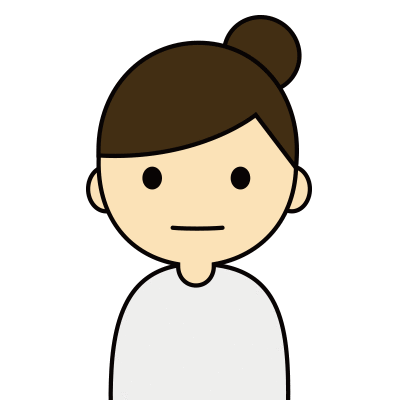
Photos that meet the conditions and can easily identify the person
- JPG image 2MB or less and a width of 3000 pixels or less
- Resolution above 240x320 pixels
(Photos taken with a standard mobile phone camera clear the above conditions) - Taken within the past 6 months
Examples of unacceptable photos
-
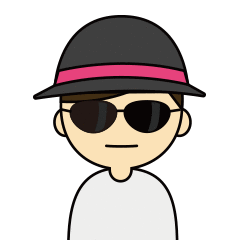
Photos of subjects wearing sunglasses, hats, masks, scarfs
-
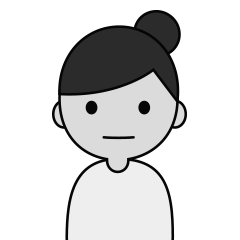
non-color photos
-
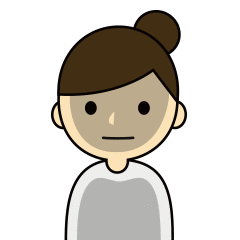
Photos with shadows due to backlight
-

Photos that are out of focus
-
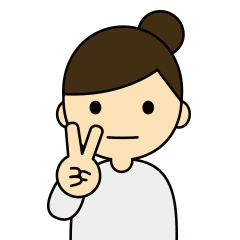
Photos with parts of face hidden by peace sign
-
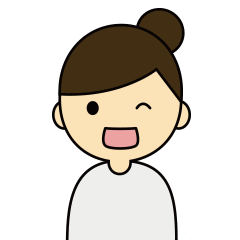
Photos of subjects with nonnormal facial expressions
-
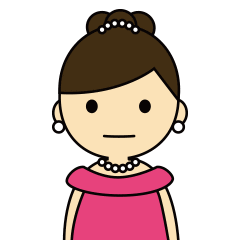
Photos of subjects wearing wedding and party outfits with party hairstyles
-
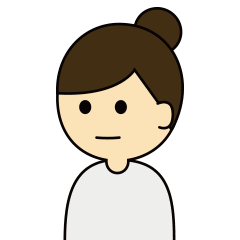
Photos of subjects not facing and/or looking at camera
-
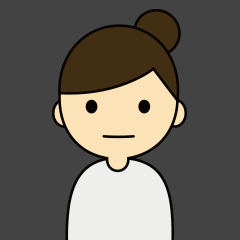
Photos taken with backdrops and/or dark backgrounds
-
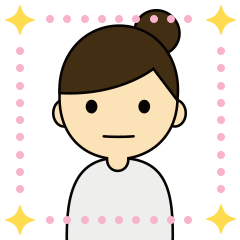
Photos decorated with frames, etc.
-
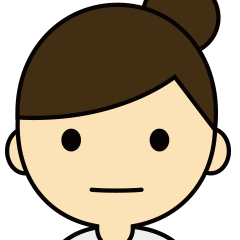
Photos where the subject’s face takes up the entire photo
-
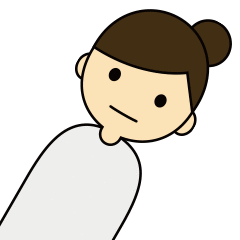
Photos taken diagonally
-
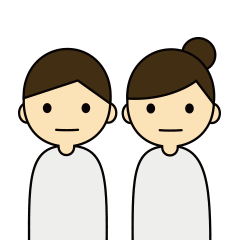
Photos with two or more people
-
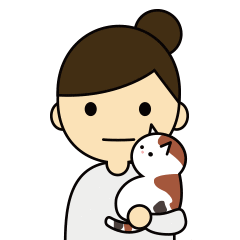
Photos of subject holding pets
-
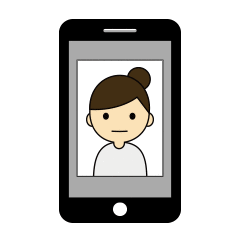
Photos of ID or printed photos taken with mobile phones
-
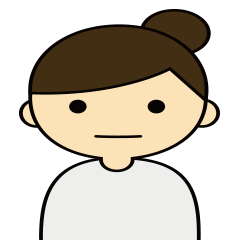
Photos with unsuitable aspect ratios
Before registering photos: Please check [Recommended settings]
If you register an image that does not follow the recommended settings, the image may get damaged and fail the examination.